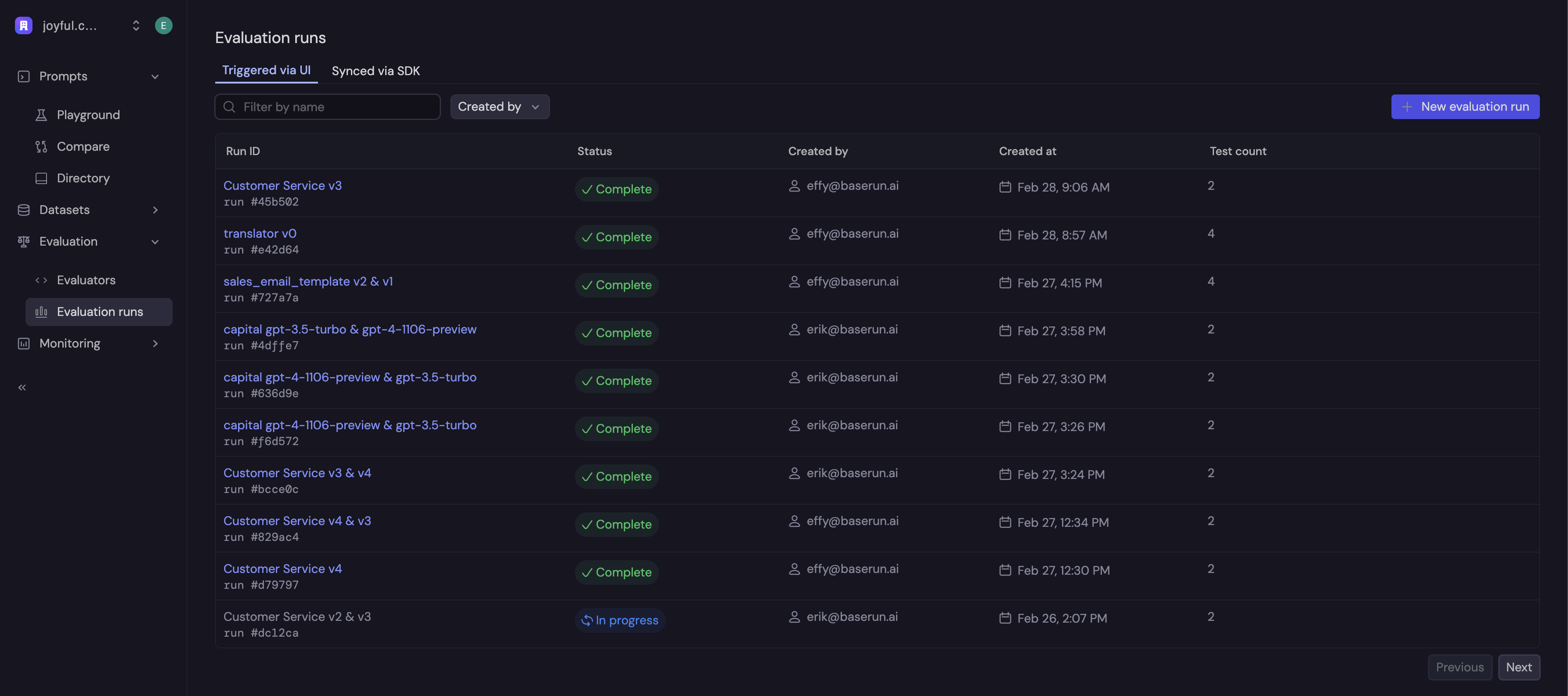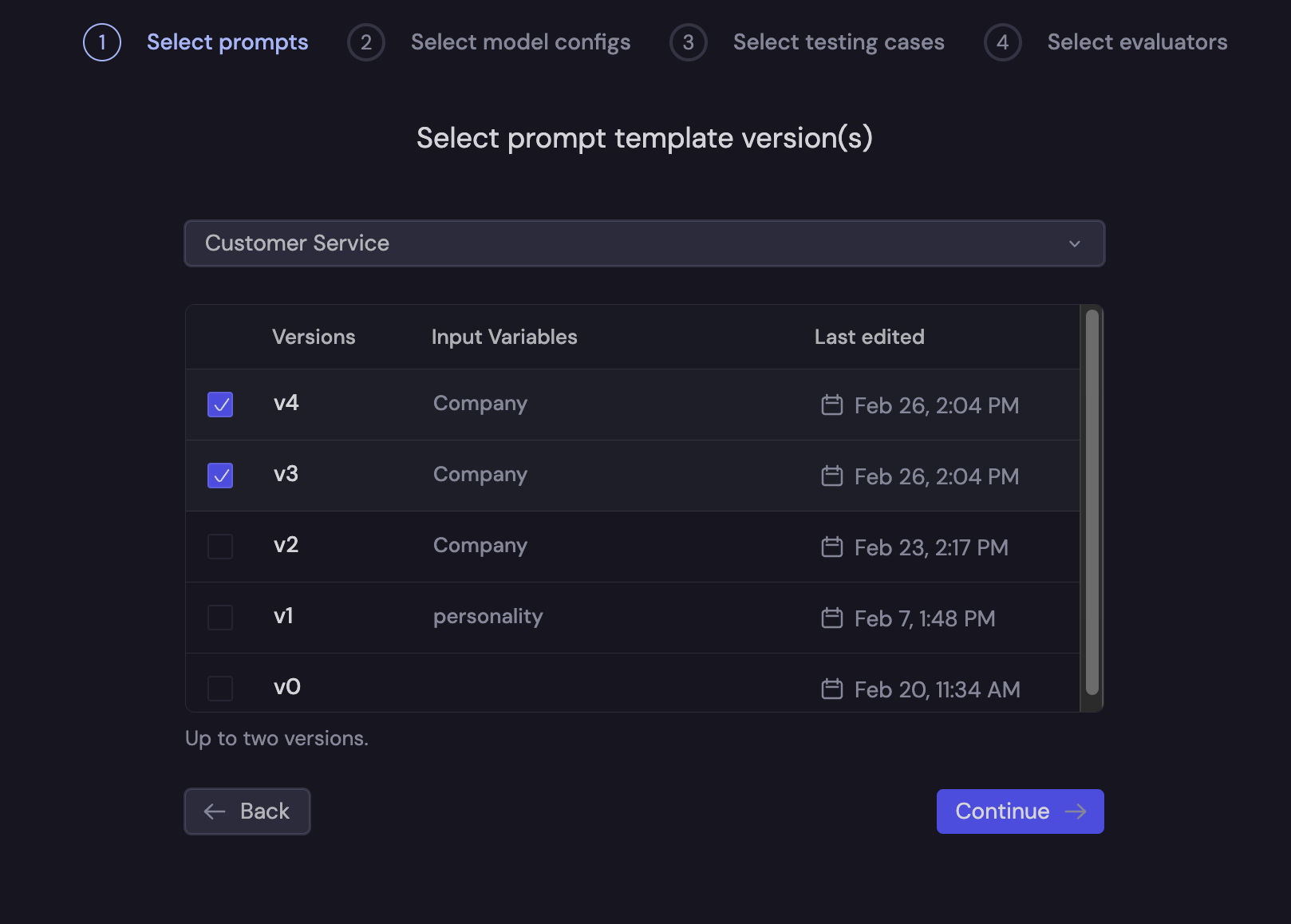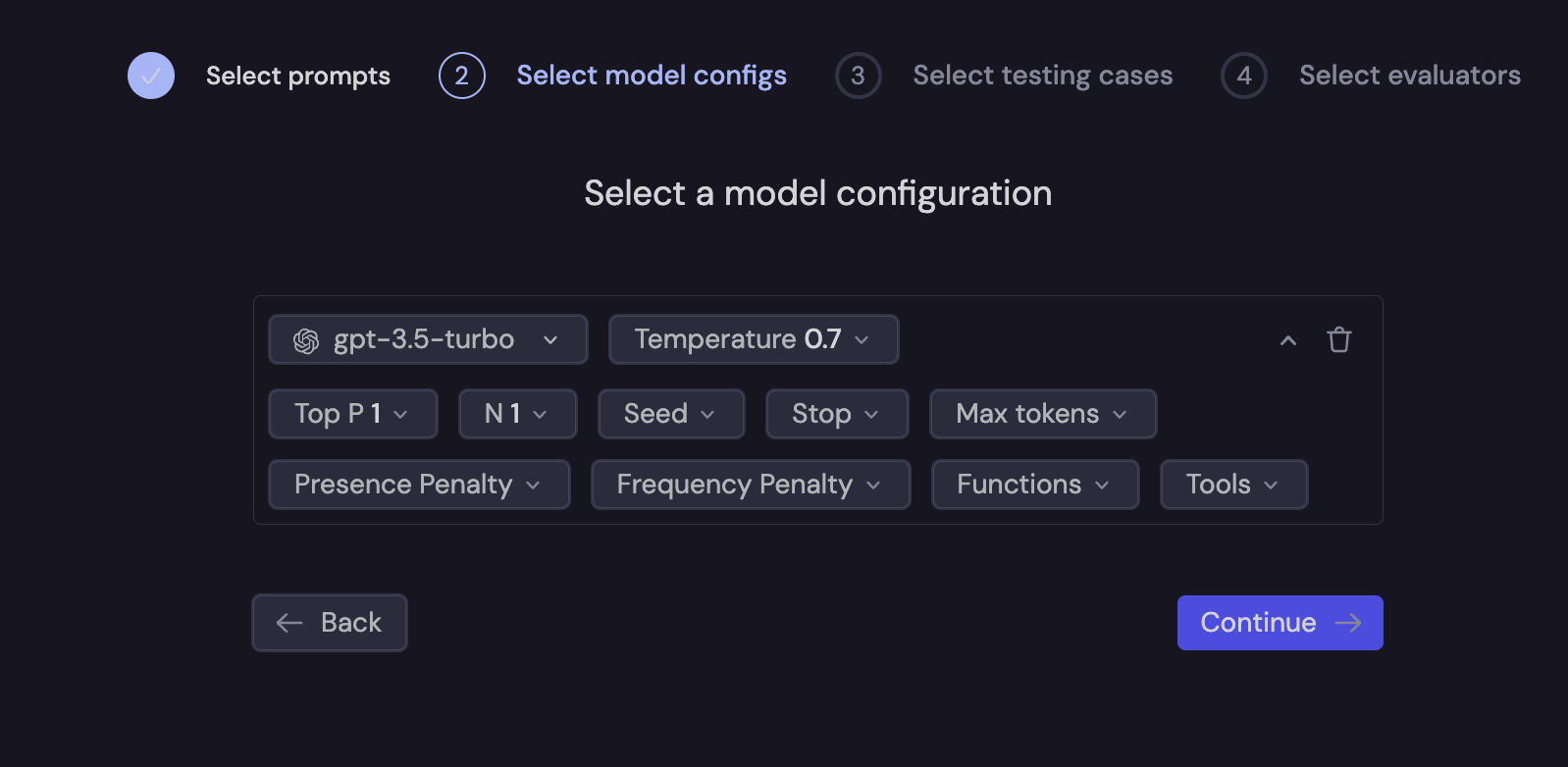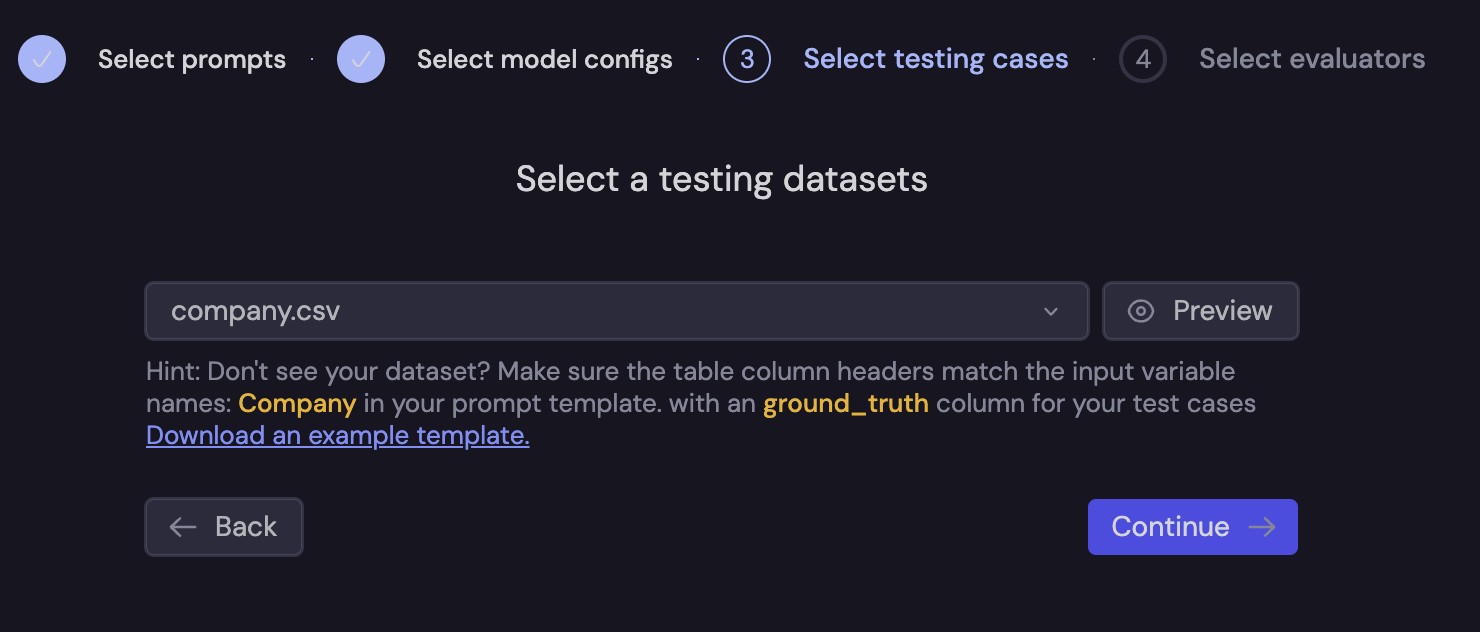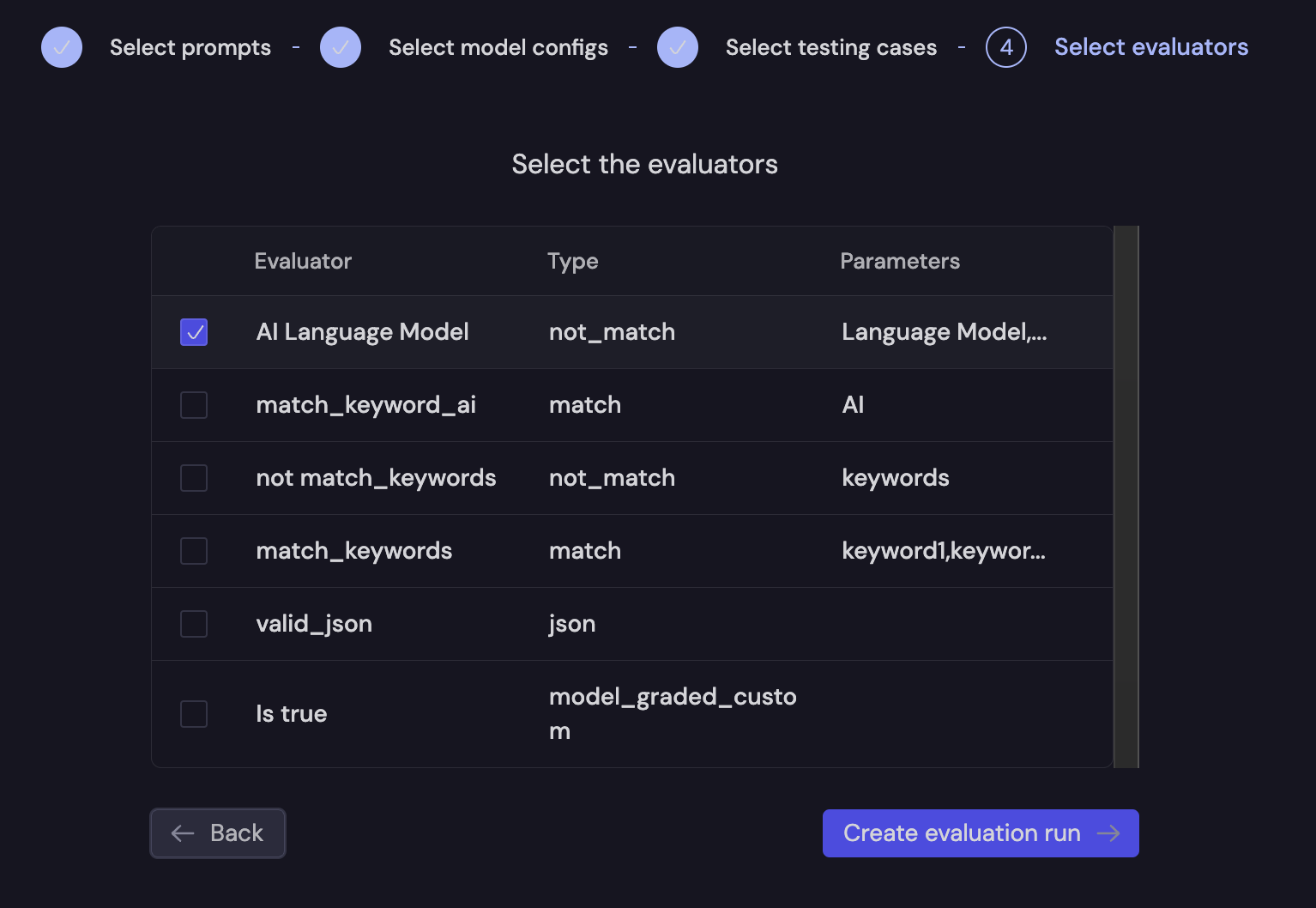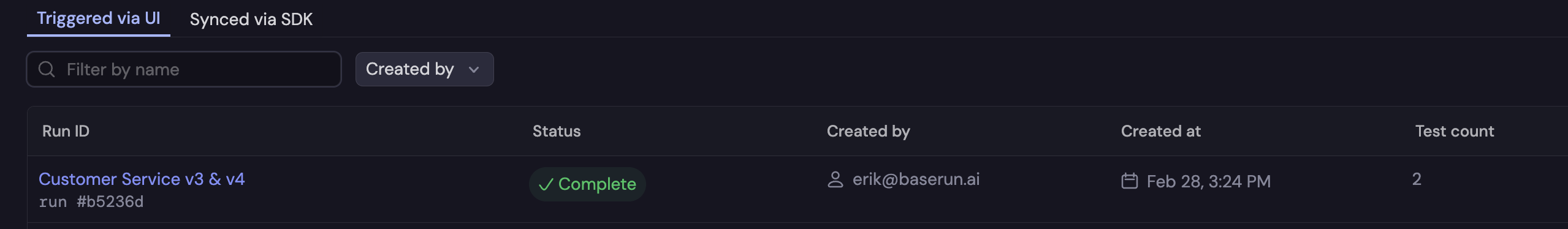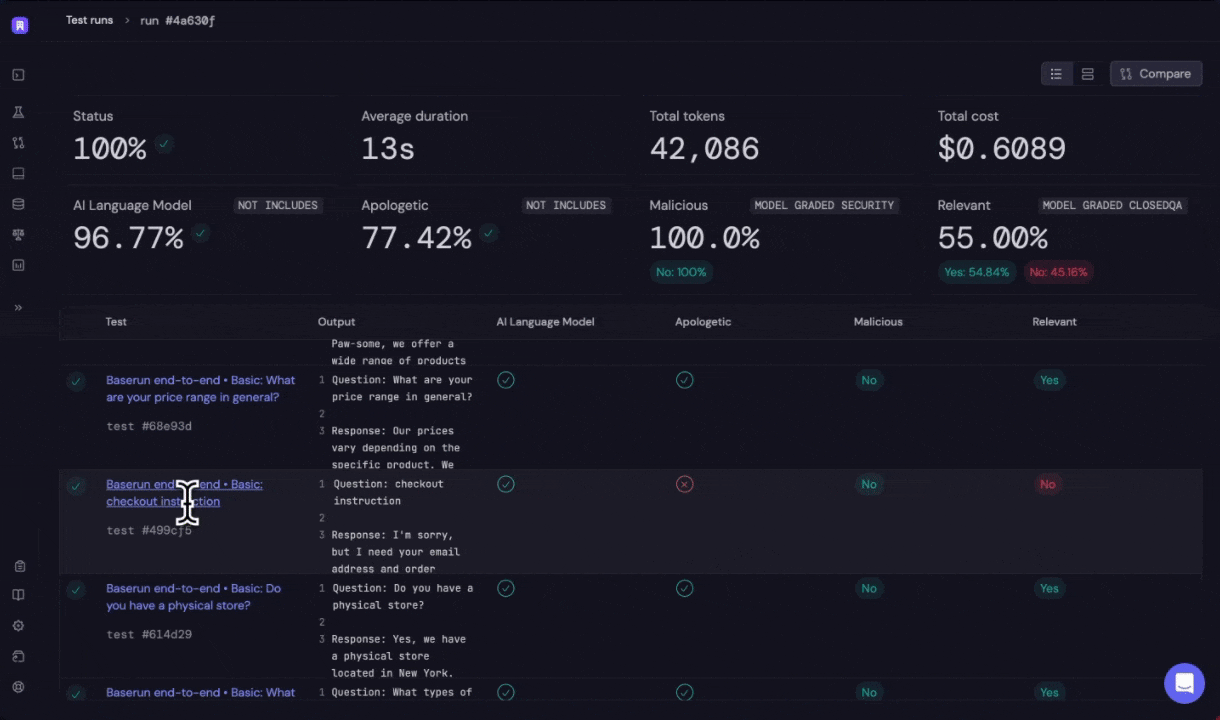
Components of Offline evaluation via UI
An online evaluation is composed of three components:- One or more prompt template versions
- One or more model configurations
- A dataset of test cases. This is created by uploading a CSV file.
Creating an Evaluation Run
On the left menu bar, click expand “Evaluation” and click “Evaluation Runs”. Here you will see a list of previously-created runs. To create a new run, click ”+ New evaluation run”.